Introducing Samsung Internet 15.0 Beta
Daniel Appelquist
Web Developer Advocate
We’re constantly working to make your web experience better and more secure. This month we’re introducing our latest Samsung Internet beta, 15.0, with a engine upgrade as well as new features and privacy protections.
To start off with, 15.0 will be based on Chromium M90. This means developers will have new APIs to work with as well as the 9.0 version of the v8 JavaScript engine.
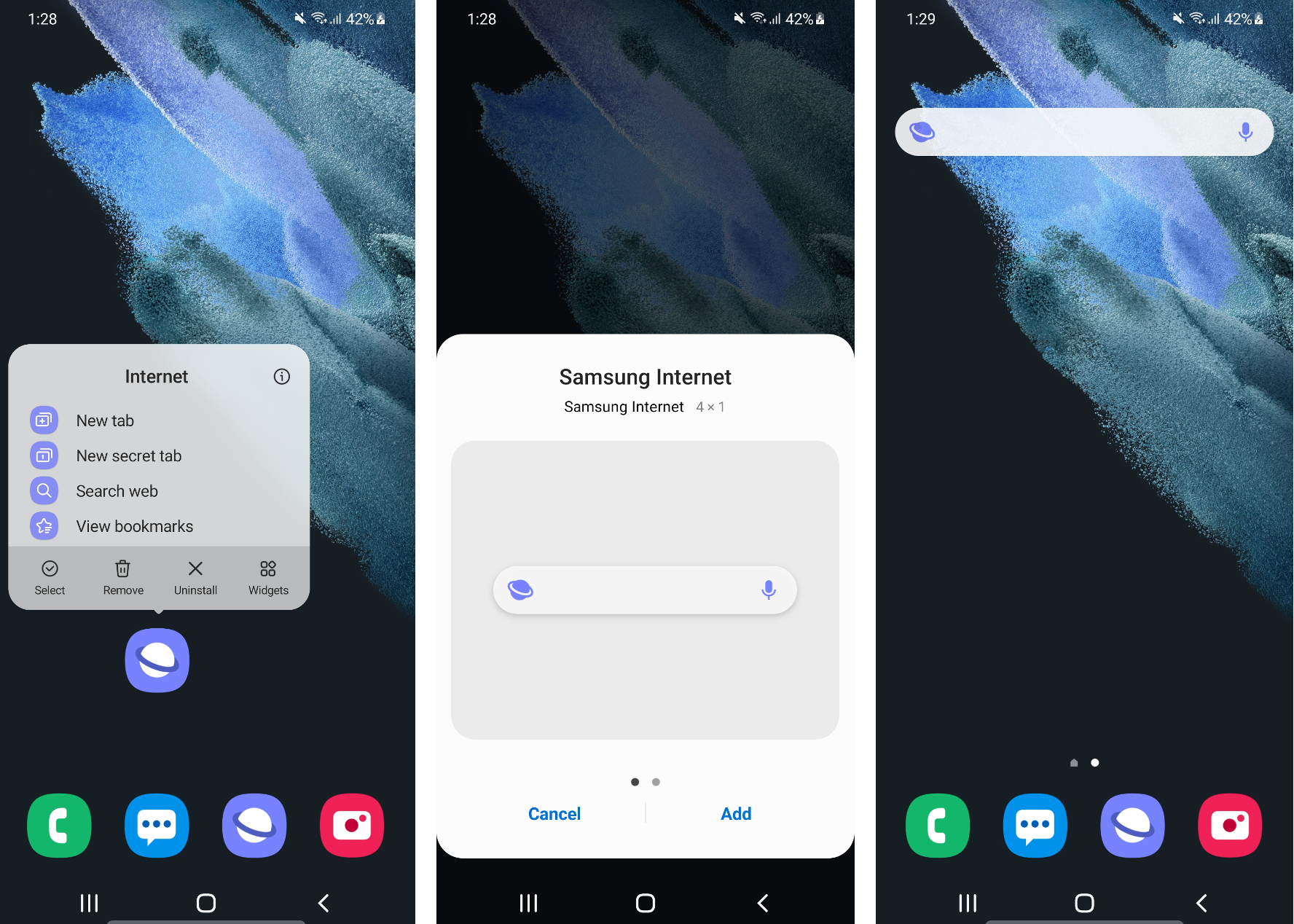 Adding the search widget to your home screen: long-press the Samsung Internet icon and select “widgets.” You will then be prompted to Add the search widget to your device’s homescreen.
Adding the search widget to your home screen: long-press the Samsung Internet icon and select “widgets.” You will then be prompted to Add the search widget to your device’s homescreen.
We’re working to make your search experience more intuitive and easier. 15.0 introduces a search widget to better integrate your web searching experience (with your chosen search provider) right to your home screen so your home screen searches better integrate with the rest of your web usage. More updates on the search experience is coming soon.
We’re also including some enhancements to user privacy with 15.0 — notably making our browser more resistant to fingerprinting by introducing some “noise” in the results from APIs that are commonly used by finger-printers. Fingerprinting is one technique that tracking networks use to correlate information about people even when they use secret browsing mode or tracking blockers such as the previous version of our Smart Anti-Tracking did so building in fingerprinting resistance should help Samsung Internet users maintain their chosen privacy settings.
Our new “Back-Forward cache” feature will allow you to navigate pages more quickly. For frequently accessed web pages, this will bring cache hits from ~20% to around ~70%, and should greatly speed up browsing time (and reduce data usage) as you flick between pages.
Back-Forward cache (“bfcache”) is an in-memory cache that stores a complete snapshot of a page (including the JavaScript heap) as the user is navigating away. With the entire page in memory, the browser can easily restore it if the user returns. More info on how bfcache works can be found in this web.dev article.
We’ve enhanced bfcache for Samsung Internet by adding some further heuristics to determine whether the page should be restored or not.
To make back-forward cache work better for your sites, remember to set the follow the instructions on web.dev about optimising your page for bfcache.
Privacy is also about the ability to delete your data when you choose to. We’re making it more straightforward to delete your browsing data by providing you more information about what you’re deleting.
Another way we’re safeguarding your privacy is by making it more straightforward to use Secret Mode (our private browsing mode). With 15.0, once you select Secret Mode, Samsung Internet will launch in Secret Mode by default even if terminated.
Our new Beta is available on both the Galaxy and Play stores for download today!
If you find any bugs or issues, please let us know at: browser@samsung.com.


